How to Format your Hard Driveکد:
To record from our Strong PVR ready Receivers
1) Connect the External Hard Disk Drive or Memory Stick (Flash Drive) to the USB port on computer.
2) Click the Start menu, select Run and enter diskmgmt.msc and press Enter.
3) If asked to initialize the disk, make sure you select Basic instead of Dynamic disk.
4) Then, locate the disk with unallocated space, right click on it, select New Partition and follow the following steps, clicking Next to move along.
N.B. If the hard disk had already been allocated, you can right click on it and select Delete Partition. Then, you can create a New Partition.
a. Partition Wizard starts, just click Next to move on
b. Select Primary Partition
c. Enter the maximum required size for Partition Size
d. Choose a letter to assign to that drive - F: is good to use
e. Select Do not Format this partition and press Next to move on
f. You will get a dialog box, summarizing all the selected settings
g. Click Finish
h. The selected drive letter is what will be passed on to the formatter
5) Now download a copy of fat32format
http://www.ridgecrop.demon.co.uk/dow...at32format.zip
6) Extract the single .EXE file to a suitable location (e.g. C:\) with Winzip or Allzip
7) Click Start->Run and enter cmd and press Enter
8) Now type CD/D followed by the location to which the fat32format.exe was extracted to (e.g. CD/D C:\) and press Enter
9) Type fat32format F: and press Enter. The following should be displayed:
Warning ALL data on drive 'F' will be lost irretrievably, are you sure? (y/n)
Type y and press Enter, a list of sectors, cluster sizes, etc… should appear, then it will show Done.
10) Congratulations! The Hard Disk Drive is now ready to be connected to your receiver, turning it into a PVR.
عزیزان همانطور که متوجه شدید با این روش دیگه هر هارد اکسترنالی که داشته باشید و با هر ظرفیتی براحتی برای رسیورهای استرانگ سری PVR قابل شناسایی و استفاده خواهد بود


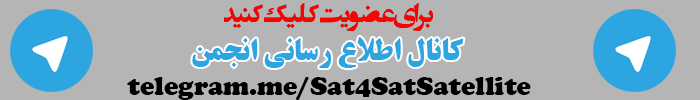
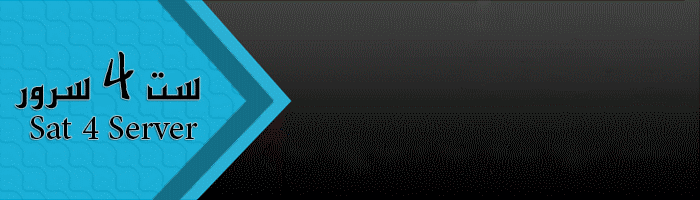





 پاسخ با نقل قول
پاسخ با نقل قول
علاقه مندی ها (Bookmarks)